The Center for Faculty Excellence & Innovation (CFEI) offers a self-paced “Introduction to Online Learning” course to all faculty who are first-time users of the Pearson LearningStudio (eCollege) for online instruction. Click on the CFEI weblink, http://www.tamuc.edu/facultyStaffServices/centerForFacultyExcellenceAndInnovation/elearning/introductionToOnlineInstruction.aspx, for more information and to register for the course. Additionally, all faculty can access the self-paced eLearning course …
Category: Classroom Technology
Permanent link to this article: http://sites.tamuc.edu/innovations/new-to-online-learning/
Feb 03
New Classroom Technology – But Wait!
The Faculty Center for Teaching with Technology wear a lot of hats. We often get requests from departments wanting to update their technology in classrooms and conference rooms. Once we get the request we analyze and discuss what technologies will work with certain rooms. If it is an interactive option the FCTT will always suggest …
Permanent link to this article: http://sites.tamuc.edu/innovations/new-classroom-technology-but-wait/
Jan 22
Classroom Projector Trouble-shooting 101
Standard Classroom Projector Trouble-Shooting Tips These tips are just a few very simple solutions to typical projector issues that take place in a standard classroom setting, However – if you do not feel comfortable with troubleshooting technology we are always here to come fix the problem. The steps I will show you are exactly what …
Permanent link to this article: http://sites.tamuc.edu/innovations/classroom-projector-trouble-shooting-101/
Jan 13
iClicker Pilot
This spring the Faculty Center has partnered with two Biology faculty members to pilot the iClicker interactive response system. These devices are designed to increase student engagement in face-to-face classes by allowing instructors to occasionally poll students with subject matter questions during class sessions. Students use the hand-held devices to select multiple choice, true/false, …
Permanent link to this article: http://sites.tamuc.edu/innovations/iclicker-pilot/
Nov 01
SMART Podium Training November 4th
What Is a SMART Podium? An interactive display panel that allows digital annotative abilities using a pen stylus. It works with Microsoft PowerPoint, Word, and PDF. Using the accompanying SMART Notebook software, instructors can also annotate web pages. SMART Podiums were recently installed in 3 classrooms in the Business Administration Building. Below are training …
Permanent link to this article: http://sites.tamuc.edu/innovations/smart-podium-training-november-4th/

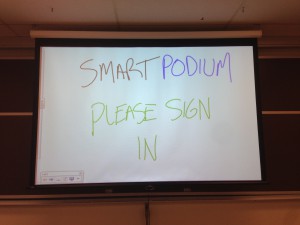

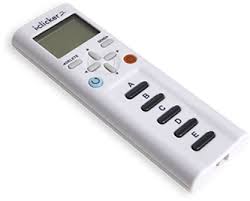

Recent Comments