Prior to the fall semester, significant technology upgrades were made to many of the classrooms. This included installing a short-throw interactive projector, white-board, speakers, and new computers. The systems are controlled with a Crestron push button interface installed near the instructor’s podium.
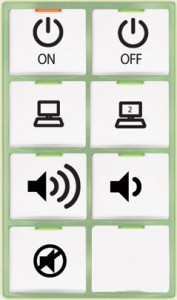
Crestron Push Button Control. Installed near the instructor’s podium, these have replaced hand held remote controls in the classrooms
Posted in each classroom are a set of instructions on how to operate the classroom technology using the push button interface. This document also includes quick tips on how to use the Epson Easy Interactive Tools and ActivInspire annotation software installed on the classroom computer.
Here is a video walk-through highlighting the basic operating features of the classroom system:
https://youtu.be/nYAboFEbUqk (YouTube video)
For more information about instructional use of these resources, please visit our classroom technology resource page. Training for faculty is available as needed through the Center for Faculty Excellence and Innovation, 903-886-5511.
Technical support for the classroom technology is available at 903-468-6004.


Recent Comments