One recent change to classroom technology systems on several of the Texas A&M-Commerce campuses was the introduction of Crestron Push Button Control panels (see image below). These have replaced hand held remote controls as the primary means to turn on projectors, switch image sources, and control sound in the classrooms.
The push button control consists of 8 buttons and is always installed on the wall near the instructor’s podium, which is usually at the front of the classroom.
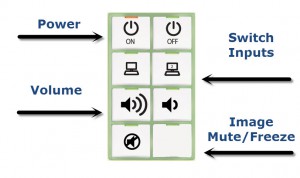
Image of Crestron push button control with power, input, volume, and image mute labels. Click for a bigger view.
While it may take some getting used to, the push button control has some key advantages over the traditional hand held remote control:
1. Standardized interface. We’re moving past the days when you would often find a different style remote control in each classroom room, having to learn different button layouts and functions. The push button panel offers the same class-tech control experience regardless of room assignment.
2. Control stability. No need to replace batteries…or worse, go hunting for a remote control. The push button interface stays put.
There are some drawbacks to consider as well. With the wall mounted push button control, there is a bit more need to return to the front of the room if you like to wander about the room. It’s unclear how much of a change this will be, as it’s likely instructors rarely roamed the room with projector remote in hand.

Recent Comments