We are excited to announce the release of a new Pearson LearningStudio Instructor & Student Discussion/Threads interface which includes options to embed media, search within a discussion, and grade discussion posts from the discussion board. In response to feedback directly from faculty and students, threaded discussions have been overhauled to make for easier organization, searching, and sharing of content. Please view the attached user guide or visit the CFEI webpage for the latest news.
The New Look
The new discussion interface is cleaner and more streamlined, with easily read fonts.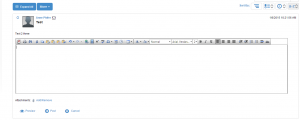
Additionally, there is now a pop-out preview option which helps students proofread before posting.
Discussion posts can now be sorted in a variety of ways: by read/unread status, by date, or alphabetically by name.
Additionally, instructors and students can now use keywords to search within a particular discussion thread. This search is limited to the threaded discussion topic they are in and does not include results from other threads or thread topics. Enter keywords in the Search box and the resulting occurrences will be highlighted in the post and replies for that discussion string.
The new Embed Media option in the posting editor allows students and instructors to embed videos, images, and other media into discussion posts easily.
To add a video, simply enter the URL where the video is hosted online.
Alternately, the Embed Image option allows you to post an image directly into a post along with an alt tag description, making it accessible for those who use screen readers.
The “Embed Media” option allows you to insert any media embed tag taken from any website, leaving options open for embedded audio and presentations that are hosted elsewhere on the internet.
Once in Author Mode, instructors can grade discussion posts directly from the discussion board. By simply selecting the blue box icon with the checkmark in the right-most column,
The instructor triggers a pop-up gradebook window in which they can grade each discussion post.

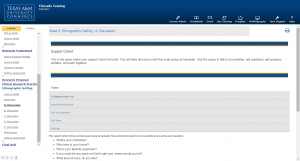

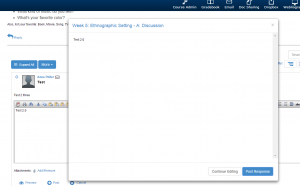
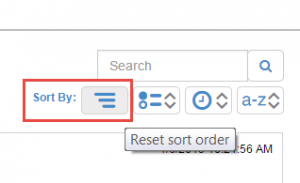
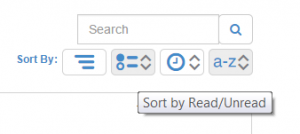
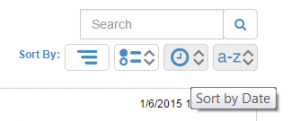
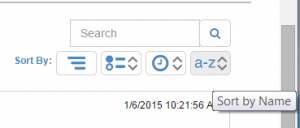
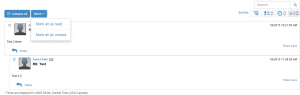
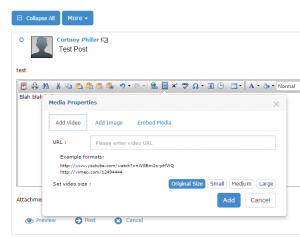
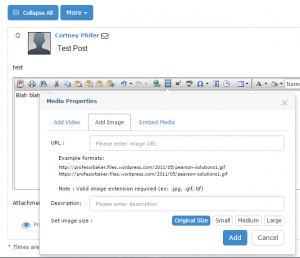

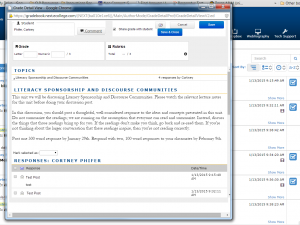
Recent Comments