The start of term is always a nerve-wracking time for me. For one thing, it’s definitely the busiest time of year here in Academic Technology – we’re flooded with requests for course shells, resets, instructor changes, and student enrollments. Plus, this is often the time of year when I’m gearing up to teach another semester …
Category: Featured
Permanent link to this article: http://sites.tamuc.edu/innovations/spring-beta-nerves/
Jan 03
Course Evaluation Reports: Where Do I Find Them?
Course Evaluations (previously known on campus as SRTEs) have been delivered via several different avenues in the last year. We’ve used paper-based surveys for face to face classes, eCollege delivery for online classes, and then Snap Surveys for all of Fall 2017 classes. That means there are three different ways to access your reports for …
Permanent link to this article: http://sites.tamuc.edu/innovations/course-evaluation-reports-where-do-i-find-them/
Dec 11
Simple Tricks to Course Design with Accessibility in Mind
A week ago, I was notified that my course for Spring 2018 had been chosen by a student with a visual or hearing impairment, and that my course would need to be made accessible. At first I was nervous – I think it’s always a bit nerve-wracking to have your course design on display to …
Permanent link to this article: http://sites.tamuc.edu/innovations/simple-tricks-to-course-design-with-accessibility-in-mind/
Dec 05
Welcome to YouSeeU
In just a few weeks the Fall 2017 term will come to a close. ClassLive Pro will no longer be used as a meeting platform within eCollege. We have a new synchronous tool called YouSeeU. There are many exciting features to discover with this new platform, and we are here to assist you. Please take …
Permanent link to this article: http://sites.tamuc.edu/innovations/welcome-to-youseeu/
Aug 14
How to find eCollege in the new MyLeo Portal
The new MyLeo Portal is full of helpful apps and resources based on your status as a faculty member, staff member, or student. To find eCollege in the new Portal, simply follow these steps: Access the new Portal by hitting the “MyLeo” button on the tamuc.edu homepage. There are several options for this, and they …
Permanent link to this article: http://sites.tamuc.edu/innovations/how-to-find-ecollege-in-the-new-myleo-portal/


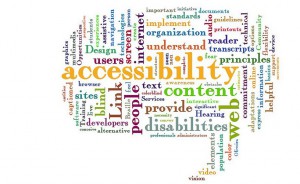
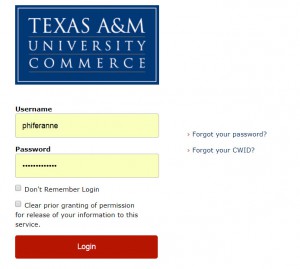
Recent Comments