Take a look at the following link(video has closed captions) https://tamuc.hosted.panopto.com/Panopto/Pages/Viewer.aspx?id=c3b50396-3072-4a96-be4f-b00a00e0e13c
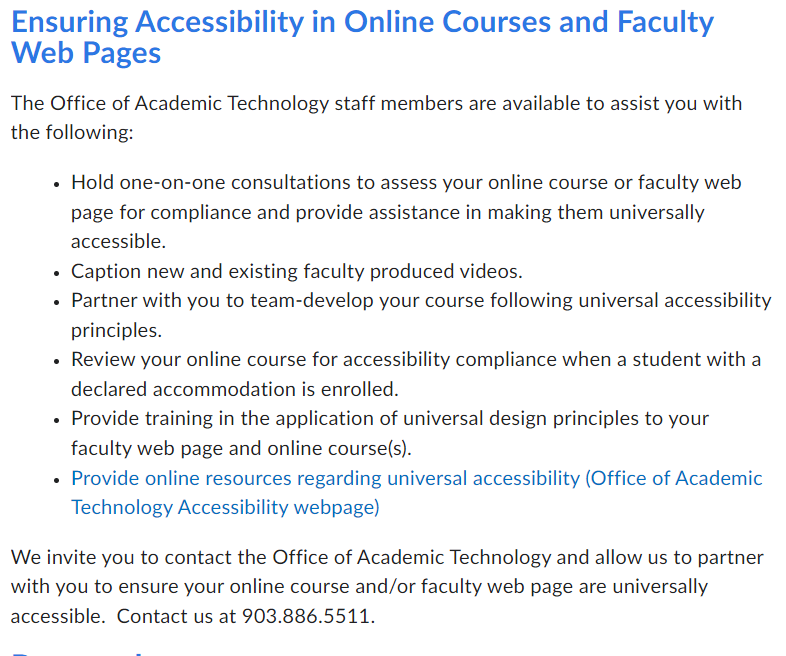
May 22
Take a look at the following link(video has closed captions) https://tamuc.hosted.panopto.com/Panopto/Pages/Viewer.aspx?id=c3b50396-3072-4a96-be4f-b00a00e0e13c
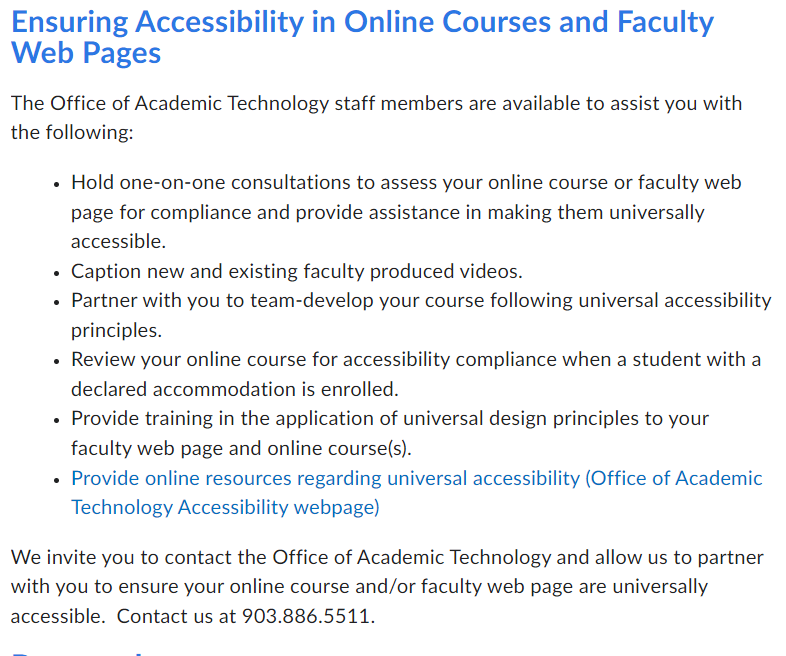
Permanent link to this article: http://sites.tamuc.edu/innovations/tips-on-designing-accessible-content-in-your-d2l-course/
Recent Comments