Greetings, Instructors!
Pearson LearningStudio (eCollege) has been working hard to deliver valuable instructor and learning features and functionality. LearningStudio’s feature releases help instructors: save time, engage students and work smarter. One significant release is an updated look to the Gradebook. It features a new streamlined display that has a more modern, organized look and feel along with new at-a-glance indicators for: grades, scores, instructor comments, and rubrics (coming soon). Functionality of the Gradebook remains the same. The updated Gradebook feature will be enabled on Wednesday, October 1, 2014. Below is a comparative look at the current display and the updated user interface.
Other release features include:
Gradebook
Auto Zero – Use the Auto Zero feature to quickly assign zeroes in grade points to all non-submitted work.
Exams
Multi-Take Exam with set # of attempts – Instructors can now control whether an exam has limitless or set-limits on the number of attempts allowed. The number-of-exam attempts are displayed in the Grading Summary found in the Grade Detail View.
Course
Hide a Unit – In addition to being able to hide content at the item level, instructors can now easily hide units of content on the Unit Creation Screen by checking the “Hide unit from student’ check box.
Discussion Threads
Auto Save – Content is now automatically saved preventing the loss of thread post data due to: system timeouts, browser crashes, or unintended browser closure.
Post-First – Prevents student from seeing discussion posts prior to responding.
Hide Topics – Instructors now have the ability to post a discussion in advance and hide topics from students until it’s time for the assignment.
Gradebook’s Dropbox interface now has an updated look. The gradebook view is the same as it has always been:
However, the window where grades are entered from Dropbox has gotten a facelift. Instead of this:
Or this:
Dropbox’s grading window now looks like this:
Or this:
It operates much the same way as before but with an updated look and layout.

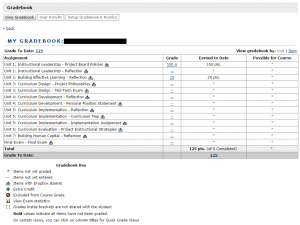
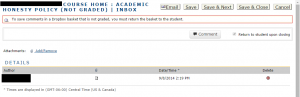
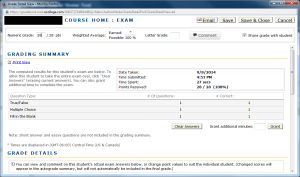
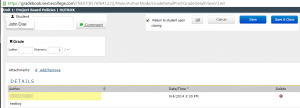
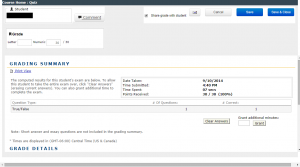
Recent Comments