Overview:
Welcome to our resource page for iClicker interactive student response system devices. The FCTT has partnered with the College of Science, Engineering, Agriculture for a semester long pilot incorporating iClicker’s into two science courses. After evaluating several different systems with CoSEA faculty members, the iClicker 2 system was chosen for use in two science courses.
This page provides resources and feedback on the pilot.
Facilitating Clickers Effectively Webinar Recording– This webinar presented several ideas and strategies for using clickers in an engaging manner. Much of the focus is on using questions that prompt discussion and require reasoning skills, rather than simple yes/no answers. Please note this link does require a special player/plugin in order to view.
iClicker Tips:
Comparing Results from different responses
This is how you compare results to different questions on the same screen.
After you STOP a poll or question. You click on the results tab.
When the results tab pops up you want to select “compare” at the bottom. This will open another results window that will remain on the screen. You are able to have the results of at least 4 separate questions on the screen at the same time. You just continue to select the compare button.
Best Practices:
Many of these tips are adapted from the webinar listed above:
- Try to ask approximately 3 to 5 questions per class, interspersed throughout the session. This will help students stay engaged with the material, as well as give instructors the opportunity to solicit feed back over recently covered topics.
- Use different question types and target ones that prompt discussion among peers. These questions often yield better engaging experiences than straight forward “yes-or-no” questions.
- Provide low-stakes incentives to have a good clicker score. Too many points assigned to clicker activities can work against the instructor.

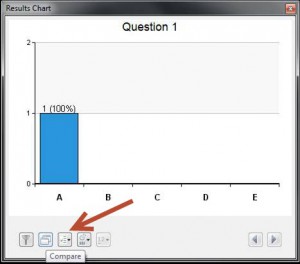
Recent Comments