To learn more about FacultyFlix and other opportunities, visit http://www.tamuc.edu/facultyStaffServices/centerForFacultyExcellenceAndInnovation/facultyDevelopment/facultylab.aspx. The Magna 20 Minute Mentor Commons subscription is available (free) to all faculty. Please see the attached flyer for instructions on creating an account and accessing the multimedia resources. The Academic Impressions membership is available (free) to all faculty. Please see the …
Category: Technology
Permanent link to this article: http://sites.tamuc.edu/innovations/new-facultyflix-at-the-cfei/
Dec 08
Accessibility Considerations for Online Courses
Dear Faculty, Are you currently teaching an online course or are you planning on teaching an online course in the near future? To increase accessibility for all learners in your online course, you may want to adapt some of your course materials. 3Play Media has developed a host of resources for online and video …
Permanent link to this article: http://sites.tamuc.edu/innovations/accessibility-considerations-for-online-courses/
Dec 01
Microsoft 10 and Edge Support
Effective January 1, 2016, Pearson Higher Education digital products will support the new Microsoft Windows 10 operating system and Microsoft Edge, the new browser in Windows 10. Our Software Quality Engineering teams have tested all major Higher Ed products with Microsoft Windows 10 and Edge. Pearson teams will continue to test our products in Microsoft …
Permanent link to this article: http://sites.tamuc.edu/innovations/microsoft-10-and-edge-support/
Nov 16
Upgrading VoiceThread’s Integration with LearningStudio (eCollege)
LearningStudio’s (eCollege) integration with the 3rd party tool, VoiceThread, is currently being updated to reflect new LTI protocols. These changes may affect the VoiceThread Course Item that currently appears in your course shell. If you are unable to access VoiceThread we recommend that you delete the existing Course Item and create a new item labeled …
Permanent link to this article: http://sites.tamuc.edu/innovations/upgrading-voicethreads-integration-with-learningstudio-ecollege/
Oct 27
Are YOU a Mac or PC? Considerations for teaching online
The article, Managing Macs & PCs in online courses, gives good considerations for online educational technology support across the two computer operating systems. The article also provides an additional resource on useful cross-platform technology tools, http://chronicle.com/blogs/profhacker/making-games-for-web-and-ios-with-stencyl/61204. Learn more about it! Managing Macs & PCs in online courses http://chronicle.com/blogs/profhacker/managing-macs-pcs-in-online-courses/61219?cid=wc&utm_source=wc&utm_medium=en&elq=a8fd5eef33f64a20acd5b28e96fa48ea&elqCampaignId=1698&elqaid=6689&elqat=1&elqTrackId=2d8d77356240434c9a913e8f3e10e78c
Permanent link to this article: http://sites.tamuc.edu/innovations/are-you-a-mac-or-pc-considerations-for-teaching-online/

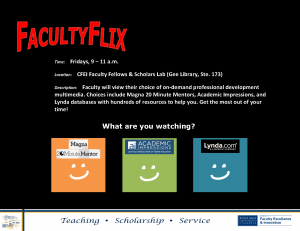
Recent Comments