SAMR is changing the way instructors are creating their instruction to increase student engagement. SAMR is the acronym for Substitution, Augmentation, Modification, and Redefinition. Substitution allows you to accomplish the goal with no real functional change in what the students were assigned to do without technology. An example of this would be if you asked …
Category: Tablets
Permanent link to this article: https://sites.tamuc.edu/innovations/to-smar-and-beyond/
Sep 13
To SAMR & Beyond: Integration of Technology into Classroom
To SAMR & Beyond: Integration of Technology into Classroom Presenter: Brett Murrey, M.Ed. Date: September 14, 2016, 2:00-3:00 p.m. Location: CFEI Conference Room, Gee Library Suite 173 Description: This is the model being used to integrate technology into the classrooms across the country. QEP Global Learning event! To register for this event, go …
Permanent link to this article: https://sites.tamuc.edu/innovations/to-samr-beyond-integration-of-technology-into-classroom/
Oct 30
iPad App for LearningStudio (eCollege)
The Center for Faculty Excellence & Innovation is happy to announce that Pearson has released an update to their Pearson LearningStudio Courses app and that it is ready for download and use on the campus of A&M-Commerce. Once you download the app, search for Texas A&M University-Commerce. You will then be asked to login using …
Permanent link to this article: https://sites.tamuc.edu/innovations/ipad-app-for-learningstudio-ecollege/
Feb 05
Tip: VPN for iOS lets you update your faculty website from your iPad
Have you ever wanted to update your Cascade faculty website from your iPad or iPhone? This is a fairly common question, but the standard answer has always been that to access Cascade Server, you have to be on an Ethernet-connected campus computer, or connected via VPN.
Permanent link to this article: https://sites.tamuc.edu/innovations/tip-vpn-for-ios-lets-you-update-your-faculty-website-from-your-ipad/
Feb 03
New Classroom Technology – But Wait!
The Faculty Center for Teaching with Technology wear a lot of hats. We often get requests from departments wanting to update their technology in classrooms and conference rooms. Once we get the request we analyze and discuss what technologies will work with certain rooms. If it is an interactive option the FCTT will always suggest …
Permanent link to this article: https://sites.tamuc.edu/innovations/new-classroom-technology-but-wait/

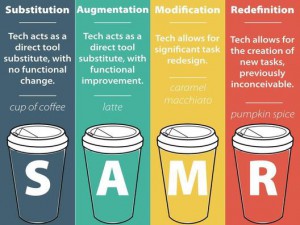
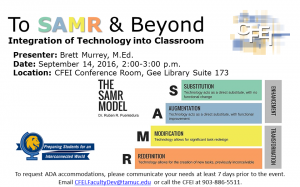


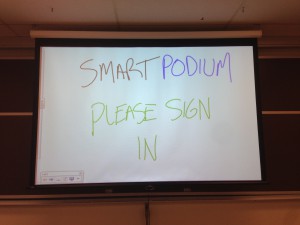
Recent Comments