Zoom and Panopto Comparison
Hello, Faculty,
In this blog post, the D2L tools Zoom and Panopto will be compared to assist faculty in determining the best tool to use for specific tasks.
Zoom and Panopto are two tools in D2L available to faculty for use in their courses. Training is provided by the Office of Academic Technology on using these tools in your course. To request training or for questions email online@tamuc.edu or call 903-468-5511.
Zoom
Zoom is a video conferencing tool that can be used for live meetings or to record lectures. The link to Zoom is found in the Nav Bar in a course, see image below.
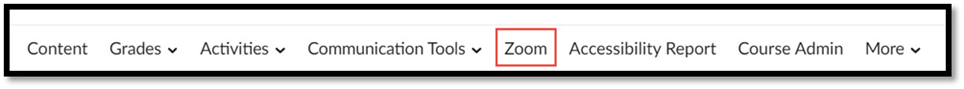
Panopto
Panopto is a video tools that can be used to record videos or to add closed captioning to existing videos. Panopto can be added to course by clicking on the Existing Activities button in a module. Scroll down to and click on External Tools. Scroll down to and click Panopto Video, see images below.
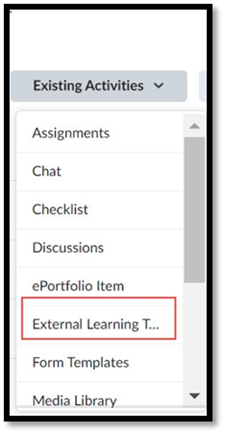
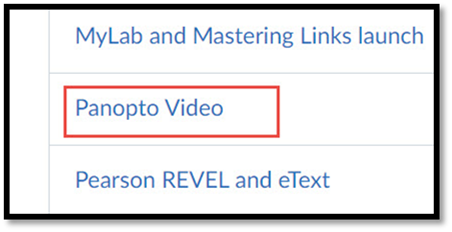
The table below compares the features of Zoom and Panopto.
Comparison of Zoom and Panopto Features
| Feature | Zoom | Panopto |
| Video Conferencing Tool | Yes | XXX |
| Record Lectures | Yes* | Yes |
| Share Screen Tool | Yes | XXX |
| Generates Closed Captioning (CC) | Yes | Yes |
| Generates a Transcript | Yes | Yes |
| Editable Transcript/Captions | Yes (By video creator only) | Yes (By anyone with edit rights) |
| Generates CC to Existing Videos | Yes (Video re-recorded in Zoom) | Yes (Upload video to Panopto) |
| END of TABLE |
- Note that while you can use Zoom to record video lectures, Zoom content retention is only for 6 months, whereas Panopto retention is much longer.
Conclusion
In conclusion, Zoom is best for video conferencing and Panopto is best for recording re-usable lectures.

Recent Comments